In a world that thrives on speed, understanding the meaning of Mbps can open the door to a better online experience. Whether streaming your favorite shows or engaging in intense online gaming, your connection speed—measured in Mbps—determines how everything runs
In this article, we’ll break down what Mbps means, why it matters, and how to pick the perfect internet plan.
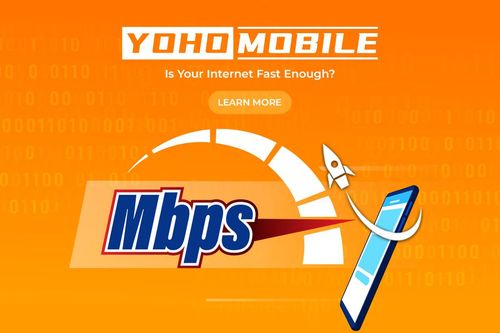
Internet Speed Vectors by Vecteezy
What Does Mbps Mean?
“Mbps” means “megabits per second.” Specifically, it measures internet data move speed. A “bit” is one unit of digital information; a megabit is a million bits. Mbps meaning can clarify how many millions of bits are moving within a second. The higher the Mbps, the faster data travels between your device and the internet. This may help you decide what Internet speed you need for easy online streaming or gaming.
In other words, Mbps is a unit of measure that refers to the speed at which data flows from your device to the internet. Similar to how miles per hour are the measure of a car’s speed, the Mbps measures it. The higher the value of Mbps, the faster your speed is, meaning it takes less time to load up web pages, downloading files, or streaming videos.
Megabits vs. Megabytes: What’s the Difference?
A common source of confusion about internet speeds is the difference between Mbps and MBps. Mbps stands for Megabits per second. In contrast, MBps means Megabytes per second.
- Mbps (Megabits per Second): This measures the speed at which data travels.
- MBps (Megabytes per Second): This is a measure of file size or data storage.
In other words, 1 MB = 8 Mb. What this means is that when we hear that the speed of the internet, which might be advertised, is in megabits, or Mbps, it is not megabytes. Understanding the Mbps meaning here helps to determine how long it takes to download something. So, for example, a 10 Mbps connection moves 10 million bits per second, or an expected 1.25 megabytes per second because 8 bits are about 1 byte.
Thus, to differentiate between gigabit versus gigabyte: a gigabit is a unit of 1,000 megabits, and one gigabyte equals 1,000 megabytes. Providers with very high speeds usually refer to gigabits or Gbps. File sizes are measured in gigabytes.
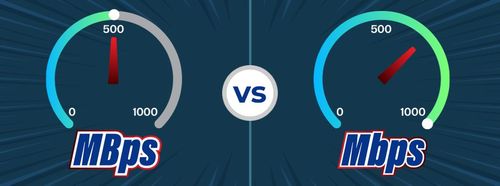
Internet Speed Vectors by Vecteezy
How Mbps Impacts Streaming, Gaming, and Browsing
Your internet speed in Mbps directly affects various online activities. To illustrate, here’s a breakdown of how different Mbps affect the quality of streaming, gaming, and browsing.
- Streaming video online, like Netflix, YouTube, and Hulu, needs a different Mbps for the wanted quality. Standard quality uses about 3 Mbps, while HD requires closer to 5-8 Mbps. To stream using the 4K UHD version, it is suggested to have a stable speed of 25 Mbps or more for seamless and uninterrupted entertainment.
- Online Gaming: Online gaming needs fast data moves to reduce lag. This should make the game run smoothly. The speeds differ with varying types of games; however, for most online games, it lies in the range of 10-20 Mbps. Some skilled gamers may need even higher speeds for an unbroken experience.
- Browsing: In general, light web browsing and social networking do not need much in terms of speed. A general browsing app will need no more than 1-5 Mbps. Higher speeds may load pages faster and improve the experience.

How to Choose the Right Internet Speed
There are two main factors in choosing the right internet speed. They are the online activities you do and the number of devices in your home. For example, here’s a rough guide:
- Light Usage (Email, basic browsing, single user): 1-5 Mbps
- Moderate Usage (HD streaming, social media usage, multi-user home): 10-25 Mbps
- Heavy Usage: Multiple devices streaming in UHD, gaming - 50-100 Mbps
- Very High Usage: Multiple 4K streams, smart home systems, remote work - 150 + Mbps
It hugely depends on the number of people using your network and how they use it. A couple of devices for casual streaming and browsing need much less speed than a home where many people are streaming in 4K or heavy online gaming.
Factors That Affect Your Internet Speed
Although you pay for a high-speed plan, several common factors can make your Mbps speed crawl. Knowing the Mbps meaning and what these factors are will go a long way in helping you fix issues and improve your Internet experience:
- Network Overcrowding: The internet speed may slow down during peak hours. That’s when many people in your neighborhood are online and demand on the network increases.
- Wi-Fi Signal Strength: Walls, digital devices, and distance from the router can weaken the strength of a Wi-Fi signal. Using an Ethernet cable to connect devices to your router will give you a stronger, more stable connection whenever possible.
- Device Restrictions: Some devices can’t handle high-speed connections. So, they may seem slow with your faster plans.
- Bandwidth Sharing: When many people in the same house are streaming, gaming, or downloading at the same time, each activity takes a share of the available bandwidth. This slows down their experiences.

Mbps and Download Speeds: What You Need to Know
But, knowing how Mbps affects download speeds will help you. It will help you plan your downloads and manage data-heavy tasks. Basically, the speed of the Internet, usually measured in Mbps, describes how fast files will download. For instance:
- 10 Mbps = 1.25MB per second download rate
- 100 Mbps = 12.5 MBps download rate
You can determine how long it takes to download a file using the calculation:
- file size in MB / (Mbps ÷ 8) = Download Time in Seconds
So, with a 20 Mbps connection, downloading a file of 100 MB:
- 100 MB / (20 ÷ 8) = 40 seconds
FAQs
What is a good upload speed?
A good upload speed is, by its very nature, different, depending on what one is doing. Most users find 3 Mbps enough. But, for video calls, file uploads, and streaming, it should be almost 10 Mbps.
Is 300 Mbps enough for two people?
Yes, 300 Mbps is more than enough for two people, even when both are streaming in HD or gaming at the same time. This speed allows multiple activities without noticeable lag.
Is 800 Mbps fast?
Yes, 800 Mbps is fast. It works best for a large home or for tasks like streaming multiple 4K videos, online gaming, or using many smart devices at once.
Why is my fiber only 150 up?
Fiber-optic Internet speed should be balanced. Upload and download speeds should be equal. If your upload speed is only 150 Mbps, it may be due to your plan, network limits, or your service setup. You can consult your Internet Service for more information.
Is 300 Mbps good for gaming?
Yes, 300 Mbps is excellent for performing games on low or moderate lags and can handle multiple gaming sessions. This would provide enough bandwidth for smooth online gaming, even with many users or active streaming devices.
Conclusion
Knowing Mbps meaning and its importance helps in two ways. Firstly, it makes it easier to choose the right internet plan. And, it helps one to make the most of online activities. Mbps is a measure of the rate at which data flows, directly affecting how one experiences browsing, streaming, and gaming. Knowing what affects speed, and choosing the right one for your needs, allows a smooth, uninterrupted Internet experience.
If you are interested in knowing more about how to get the best internet speed in your day-to-day life, here is an article comparing 4G and 5G so you can get the most out of your data connection.

