Ever run out of data while traveling, right when you need maps, a ride, or your flight info? It’s stressful, frustrating, and can totally mess up your plans. Finding a local SIM or Wi-Fi isn’t always easy, especially in a new country.
With an eSIM, you can top up your data online anytime, from anywhere. Even better, set it to auto-recharge so you’re always connected and never caught off guard again. In this guide, we’ll explain how to recharge your eSIM to keep you connected on the go.

Picture by Grabster on Unsplash
Why Topping Up Your eSIM Is Essential
Topping up your eSIM might be one of those small things that can make a huge difference on your trip. There’s nothing worse than losing access to maps, ride-hailing apps, or boarding passes right when they’re needed most.
As a rule of thumb, before a plan runs out, top up about 24 hours in advance, especially during transit or when crossing into a new country. Watching data usage can help to estimate when it’s about time to recharge. For instance, many travelers top up when usage hits around 75%, just to be safe. Even if a plan is still active, entering a new country might require a quick top-up or switch to a local plan, depending on coverage. Most eSIM providers like Yoho Mobile make it easy with apps that show remaining data, send helpful alerts, and allow instant top-ups.
Auto-recharge features have proven to be a lifesaver on packed travel days. No need to worry about running out of data during a layover or a long train ride.
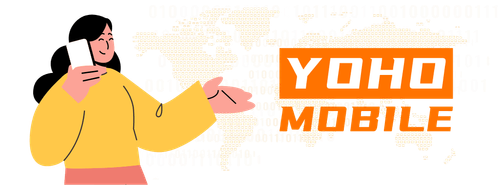
How to Top Up Your Yoho eSIM
-
Log in to your Yoho Mobile account via the app or website.
-
Go to the My eSIMs section.
-
Select the eSIM you wish to top up (especially important if you have multiple active profiles).
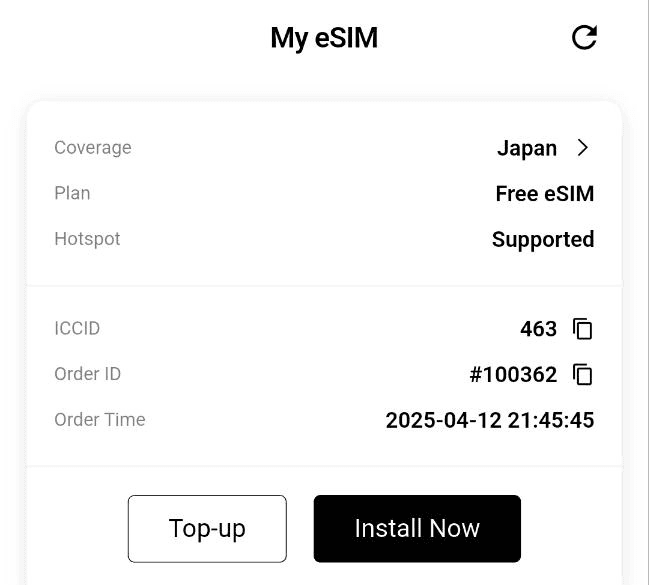
-
Choose a suitable data package or enter a custom amount, if available.
-
Pick your payment method (Yoho accepts credit cards, Google Pay, and more).
-
Review the details and complete the payment.
-
Your data will be added instantly, and you can start using it right away.
5 Tips for Getting the Most Out of Your eSIM
These easy tips help stay connected while traveling, keep data usage in check, stay safe on public networks, and prevent any surprises along the way.
-
Use Yoho Care for Emergency Data: Yoho Mobile offers Yoho Care, a free emergency data service that keeps you connected when your purchased data is used up. It’s a lifesaver for staying connected in urgent situations. Just look for the shield icon on the Yoho eSIM plan you’re buying. No extra cost, no extra steps.
-
Use a VPN While Recharging Your eSIM on Public Wi-Fi: Topping up or browsing on public networks can put personal data at risk. A VPN keeps your connection secure by encrypting everything you do online, from topping up to making purchases. It’s an easy way to protect your information from cyber threats.
-
Label Your eSIMs: When managing multiple eSIMs, give each one a clear label. This avoids mistakes like recharging the wrong plan and makes it easier to track your active plan when moving between countries.
-
Enable Low Data Mode: When you’re not actively browsing or streaming, turning on Low Data Mode is an excellent way to save your data. It limits background apps from using data, which can be especially useful if you’re monitoring your data allowance closely.
-
Set Data Usage Alerts: Avoid unexpected data cutoffs by keeping an eye on how much you’ve used. Many devices allow you to set alerts when you’re close to your limit. This proactive approach prevents overages and ensures you’re always in control of your data.
-
Bonus Tip: Share and Earn
Yoho Mobile has a referral program where sharing the service with friends can earn you rewards, like extra data or credits. It’s a simple way to make the most of your eSIM plan while helping others get set up, too.
Never Run Out of Data: Try Yoho Mobile Free eSIM
Ever worried about running out of data while traveling? With Yoho Mobile, you don’t have to. We make staying connected effortless, with instant online top-ups, auto-recharge, and 24/7 support.
Curious how it works? Try it for free. We’re offering all users a free eSIM with starter data. No commitment, no hidden fees. It’s the perfect way to see how easy global connectivity can be.
Get the Help You Need Quickly with Yoho Mobile
If you need help while recharging your Yoho eSIM, Yoho Mobile is here to help anytime, 24/7:
-
Email: [email protected]
-
WhatsApp: +1 838 883 9588
-
Live chat: Available on the Yoho Mobile website
If you run into problems like data not working or a top-up not showing, the support team can assist quickly, especially through WhatsApp or live chat, which tend to be faster than email.
Frequently Asked Questions about eSIM Recharge
What’s the difference between topping up and buying a new eSIM?
Topping up means adding more data or time to your current eSIM without reinstalling it. Buying a new eSIM means starting over with a new installation. Some eSIMs can’t be topped up, so you’ll need to buy a new one. Top-ups often give you a new data plan with its own time limit and don’t extend your old one. Both options usually cost about the same.
Should I install my eSIM before traveling?
Yes, it’s best to install your eSIM 1–2 days before your trip using a strong internet connection. This gives you time to fix any issues and saves time when you land. But don’t activate it until you’re in the country or nearby, since activation usually needs a local network. If needed, you can also install it after arriving using Wi-Fi at the airport or hotel.
What happens if I run out of data while abroad?
You can top up your eSIM through your provider’s app or website. If that’s not possible, buy a new eSIM for where you are. Use free Wi-Fi at places like airports or hotels in the meantime. To save data, turn off background apps and auto-updates. It’s also helpful to download maps and info before your trip and use messaging apps over Wi-Fi.
Does topping up cost money?
Yes, topping up usually means paying for more data or credit. Most providers let you do this easily through their app or website, with no extra fees. The cost is often about the same as getting a new eSIM. Some providers offer discounts or deals, so check before paying.
How often should I recharge my eSIM?
Recharge your eSIM when your data is almost used up or about to expire. Try to top up at least 24 hours before the end of your plan. If you’re traveling to a new country, consider topping up to stay connected. Some plans stay active for up to 12 months if you recharge regularly.
What if my top-up doesn’t show up?
Check that your payment went through and that your internet connection is good. Make sure you topped up the right eSIM, especially if you have more than one. Try restarting your phone or reinstalling the eSIM. If it still doesn’t work, contact customer support with your payment details. Doing top-ups over Wi-Fi can help avoid problems.
