Have you ever switched phones, removed the tiny piece of plastic, and inserted it into a new device? Instantly, your phone number and service are back. It feels like magic, but it’s pure technology. This simple act makes many people wonder: what information is stored on a SIM card?
In this article, you’ll discover what your SIM actually knows about you, the clever ways it keeps you secure, and the critical details that most people overlook.
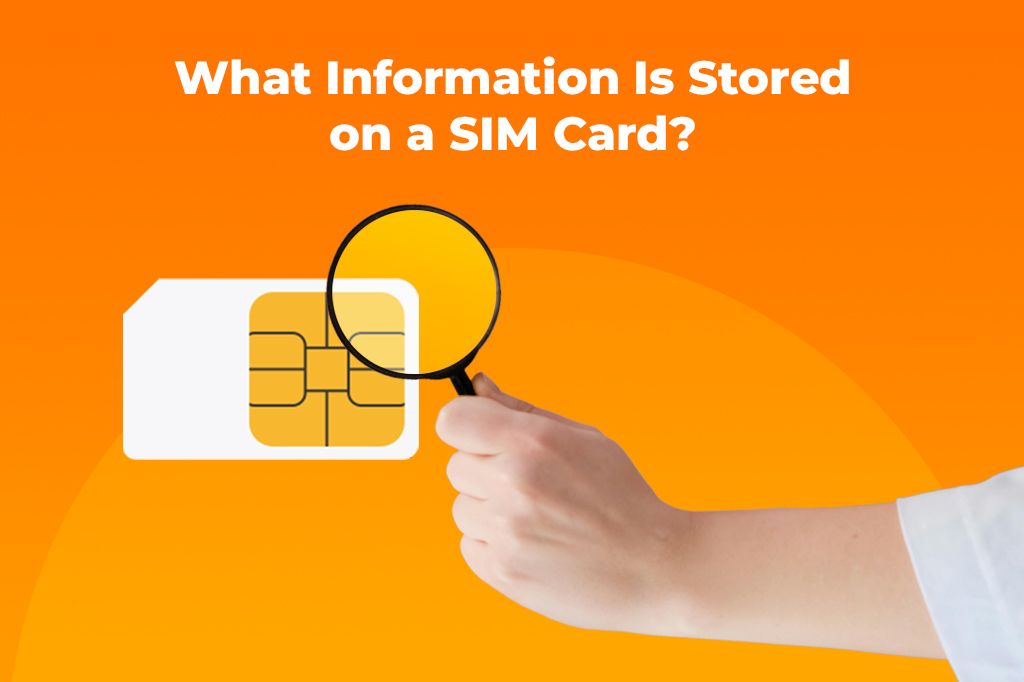
Picture by cottonbro studio on Unsplash
Why SIM Cards Still Matter Today?
In an age of cloud storage and digital everything, the physical SIM card can feel like a leftover from another era. After all, many of our phones now come with eSIMs (embedded SIMs) already built in. So why haven’t these little chips become obsolete? Because when things go wrong, the SIM card gets it right.
Imagine the moment of panic: you drop your phone, and the screen goes black for good. It won’t turn on, and all your precious data seems trapped. But then you remember the SIM card. You find the small ejector tool, pop out the tray, and carefully place the tiny chip into an old, backup phone. You power it on, and within moments, you see the familiar signal bars. You can make calls, receive important verification texts, and let family know you’re okay. That kind of immediate recovery is hard to beat.
Beyond emergencies, they are practical for international travelers who want to buy cheap local plans, or for people who need to manage separate work and personal lines on different devices. While eSIMs may be the sleek, modern option, there’s something reassuringly universal and dependable about that little chip. So while the cloud may rule the sky, the SIM card still holds its ground.
💡 Ready to experience the future of SIM cards? Stay connected without swapping plastic: try Yoho Mobile’s free eSIM trial and get instant access to mobile data in most countries. No SIM card, no contracts, just a quick setup, and you’re online in minutes. Use the code YOHO12 at checkout for 12% off your plan if you decide to continue!

SIM Card 101: The Tiny Chip That Connects You to the World
“SIM” stands for Subscriber Identity Module. The easiest way to think of it is as your phone’s passport or ID card. It’s not just a piece of plastic; it’s a tiny, simple computer known as a microcontroller. This chip has its own memory and processor. Its main job is to store the key information that identifies you to your mobile network carrier. The two most critical pieces of data held within its memory blocks are:
-
IMSI (International Mobile Subscriber Identity): This is a unique 15-digit number assigned to you. It tells the network who you are and which carrier you belong to. It’s the “identity” part of the SIM.
-
Ki (Authentication Key): This is a 128-bit secret key, like a password that only your SIM card and your carrier’s network know. It’s used to prove your SIM is authentic and not a copy.

These components work together to ensure you, and only you, can connect to the cellular service you pay for. On the other hand, SIM cards have shrunk dramatically over the decades to make room for other essential phone components, like larger batteries and more advanced cameras.
-
Full-Size SIM (1991): The original SIMs were the size of a credit card. They were used in the very first “car phones.”
-
Mini-SIM (1996): This became the standard for most feature phones in the late 90s and 2000s.
-
Micro-SIM (2003): Introduced with the iPhone 4, this smaller size became the new standard for early smartphones.
-
Nano-SIM (2012): The current standard for most physical SIM slots. It’s almost entirely just the contact chip, with very little plastic border.
-
eSIM and iSIM (Today): The eSIM is a fully digital, programmable SIM built into the phone’s motherboard. You can activate a plan by scanning a QR code. The iSIM (Integrated SIM) goes a step further, integrating the SIM function directly into the phone’s main processor for even better efficiency. You might be interested in checking out this article on eSIM vs iSIM.
You Might Also Like to Read: SIM Card Sizes & eSIMs in 2025
What’s Actually Stored on a SIM Card?
This is the central question. The data on a SIM card is highly specific and focused on network access, not personal media. The primary function of a SIM card is to authenticate your identity to your mobile carrier using two critical pieces of information: the IMSI (International Mobile Subscriber Identity) and the Ki (a secret cryptographic key). This process happens lightning-fast in the background and is the reason your connection is secure. It prevents others from cloning your number and making calls on your account.
While the SIM card can store a small amount of user data, this is largely a legacy feature from the pre-smartphone era. It can hold 100 to 250 basic contacts (just a name and a single phone number per entry) and about 20 to 40 standard SMS text messages. This does not include modern messages from apps like WhatsApp, Telegram, or iMessage.
It also contains carrier-specific network settings such as the Access Point Name (APN), your carrier’s name, service numbers (like voicemail), and roaming preferences, all of which help your phone connect to the right networks automatically.
For security, the SIM can be locked with a PIN code, requiring you to enter it on restart or if the SIM is moved to a new device. If the wrong PIN is entered too many times, a PUK (Personal Unblocking Key) is required to unlock it, though 10 incorrect PUK attempts will permanently disable the SIM. Ultimately, a SIM card is less about storing your personal media and more about proving you are who you say you are to the mobile network.

What SIM Cards Don’t Store
Knowing what is not stored on a SIM card is just as important as knowing what is. While a SIM card connects you to your mobile network, it does not hold most of your personal information. That responsibility lies with your phone’s internal storage or, in some cases, a microSD card.
Your SIM card does not store:
-
Photos and videos: These are saved to your phone’s internal storage or a microSD card, not the SIM.
-
Internet browsing history: Your online activity is stored in the browser or apps, not on the SIM.
-
App data: Games, apps, and related data live on your phone, not your SIM card.
-
Social media accounts or passwords: Login credentials are stored in apps or cloud services, not the SIM.
-
Emails, notes, and documents: These are tied to your email account or device memory, not the SIM.
Important Reminder: Removing your SIM card only disconnects the phone from the mobile network. To erase your personal data, always perform a factory reset on the phone itself before selling, recycling, or giving it away.

How to Manage Your SIM Card Like a Pro
Relying on a SIM card to back up your contacts is like choosing a notepad over a powerful computer. Its storage is not just tiny and limited; it’s fundamentally basic. A SIM can only save a name and a single phone number. It has no space for the rich information we now depend on, like email addresses, physical addresses, profile photos, birthdays, or personal notes.
The best and safest way to manage your contact data is with a cloud service. This is more secure, more convenient, and ensures you never lose a single detail. Using the cloud means your contacts are synced automatically and securely across all your devices in real-time. Add a new contact on your phone, and it instantly appears on your tablet and computer. You can store incredibly detailed information, and you’ll never lose your list, even if you lose both your phone and your SIM card.
Follow these steps to permanently move your contacts off your SIM and into the cloud, where they belong.
For Android Users (Moving to Google Contacts):
-
Open your phone’s Contacts app.
-
Tap the menu icon (usually three lines or three dots) and look for an option like “Manage contacts” or “Settings.”
-
Select “Import or export contacts,” then choose “Import.”
-
Your phone will ask where to import from. Select “SIM card.”
-
Next, it will ask where to save the contacts. Choose your Google Account.
Once the import is complete, go back into your Contacts settings and ensure the “Default storage location” for new contacts is set to your Google Account, not to the phone or SIM.
For iPhone Users (Moving to iCloud):
-
The process on an iPhone is even simpler. Go to Settings > Contacts.
-
Tap the clear and unmistakable option that says “Import SIM Contacts.”
-
This action automatically copies the contacts from your SIM card directly into your iPhone’s memory.
To ensure they are safe in the cloud, verify that iCloud backup for contacts is enabled. Go to Settings > [Your Name] > iCloud. Tap “Show All” and make sure the toggle next to Contacts is green.
After you’ve done this, you can log into contacts.google.com or icloud.com/contacts from any web browser to see your full contact list. This is your proof that the data is no longer trapped on a tiny piece of plastic but is safely stored and accessible from anywhere.
Overlooked FAQs Answered Honestly
Can a SIM card get hacked or cloned in 2025?
Cloning a modern, encrypted SIM card is exceptionally difficult and requires physical possession and expensive, specialized equipment. It’s not a common threat. However, “SIM swapping,” where a scammer tricks your carrier into transferring your number to their SIM, is a real threat. A PIN and a strong, unique password on your carrier account are your best defenses. If you’re interested in learning more about the topic, here’s a guide on how to tell if you’ve been SIM swapped.
Can it store mobile data usage history?
No. A SIM card has no idea how many gigabytes of data you’ve used. This is all tracked by your carrier’s billing systems on their servers.
Does a SIM card store photos?
No, never. A SIM card’s memory is thousands of times too small to store even a single modern photograph. Photos are always stored on your phone’s internal memory or an SD card.
Are text messages stored on SIM cards?
A very small number of old-fashioned SMS messages can be. However, it does not store iMessages (the blue bubbles on iPhone) or messages from any chat app like WhatsApp, Signal, or Facebook Messenger. Those are all stored on the phone.
Does removing a SIM log you out of anything?
No. Removing the SIM disconnects you from the cellular network (calls, SMS, mobile data). You won’t be able to use the internet unless you’re on Wi-Fi. It does not log you out of any apps like Instagram, Gmail, or your bank app.
What happens if someone steals your SIM?
If you have no SIM PIN, a thief can put your SIM in their phone and start making calls and sending texts as you. The biggest danger is that they can use your phone number to receive verification codes and try to reset passwords for your email, bank, and social media accounts. This is why you should always enable a SIM PIN.
Is SIM data ever used by law enforcement?
Yes. With a legal warrant, law enforcement can request data from the mobile carrier that is associated with your SIM card’s activity. This includes call logs, the content of SMS messages, and historical location data based on which cell towers your phone connected to. They get the data from the carrier, not by reading the physical chip itself.
