Traveling with your iPhone and still chasing a signal? It’s 2025! It’s time to stop juggling tiny SIM cards or waiting in line at airport shops.
An eSIM for your iPhone can actually save you both time and money. In this guide, we’ll break down how it works, which apps are worth using, and what to avoid.

Picture by Tyler Lastovich on Unsplash
Why iPhone Users Have the Edge with eSIMs
If you’re an iPhone user, you’ll have a smoother experience when it comes to using eSIM apps. Apple first introduced eSIM support in 2018 with the iPhone XR, XS, and XS Max. Since then, every model—including the iPhone SE (newer versions), and the 11 through 15 series—supports eSIM technology.
iPhones offer multiple ways to install an eSIM: by scanning a QR code, using a direct download link (with iOS 17.4 or later), or manually entering the setup details. This level of flexibility is greater than what’s available on most Android devices.
They also support dual SIM setups. Earlier models like the XR and XS let you use one physical SIM and one eSIM at the same time, while newer models such as iPhone 13 and on can use two eSIMs at the same time. In fact, some of the latest U.S. models have removed the physical SIM tray entirely, relying solely on eSIM for connectivity.
Compared to Android, iPhones have an edge due to seamless iOS integration. eSIM settings are built directly into the operating system, making it easier to manage multiple profiles, switch plans, and avoid compatibility issues. eSIMs are also embedded in the phone, so it’s more secure and resistant to SIM-swap attacks.
That said, there’s still one limitation: iCloud doesn’t back up or transfer eSIM profiles. If you switch iPhones, you’ll need to transfer the eSIM manually (if your carrier allows it) or install a new one using a QR code, link, or manual setup. Despite this, iPhone users still tend to face fewer issues overall when using eSIMs.
iPhone eSIM Compatibility Chart
| iPhone Model | eSIM Support | Dual eSIM Support | Physical SIM Tray |
|---|---|---|---|
| XR, XS, XS Max | Yes | No | Yes |
| 11, 11 Pro, 11 Pro Max | Yes | No | Yes |
| SE (2nd/3rd gen) | Yes | No | Yes |
| 12, 12 Pro, 12 Pro Max | Yes | No | Yes |
| 13, 13 Pro, 13 Pro Max | Yes | Yes | Yes |
| 14, 14 Pro, 14 Pro Max | Yes | Yes | Some models (US: No) |
| 15, 15 Pro, 15 Pro Max | Yes | Yes | Some models (US: No) |
Note: US models of iPhone 14 and 15 series don't have physical SIM trays, relying solely on eSIM technology as stated by Apple.
The Best eSIM Apps for iPhone in 2025
Yoho Mobile
Yoho Mobile is an up-and-coming eSIM provider designed with travelers in mind, especially those using iPhones. It offers an extremely easy setup process that works seamlessly with iPhones (XR/XS and newer). In fact, iPhone users can install the eSIM app directly without scanning a QR code or entering any details manually. It will automatically show up in the Cellular Plans section of the phone.
The service provides strong coverage across more than 190 destinations, particularly in Asia and Europe, with regional and global plans that make it easy to stay connected across borders.
One of Yoho Mobile’s strengths is its customizable plan options and clear, upfront pricing with no hidden fees. For instance, a 7-day unlimited plan for Japan costs $19.18, while a 30-day unlimited plan is priced at $35.20. Plans are flexible too, ranging from short trips to month-long stays, with data options from 100MB up to unlimited. All plans support hotspot use, making it easy to connect laptops or tablets on the go.
What’s even more appealing is that Yoho Mobile is currently offering a free eSIM in most countries, giving travelers a chance to test the service without any upfront cost.
Customer support is also great. Yoho Mobile offers 24/7 help via email, WhatsApp, and chat and is known for quick, personal responses.

The main drawback is that Yoho Mobile is still relatively new. It doesn’t yet have the name recognition or volume of user reviews that bigger players do. However, it’s building trust quickly, with strong ratings (4.8/5 on Trustpilot) and consistently positive feedback.
Yoho Mobile Features for iPhone
| Feature | Details |
|---|---|
| Setup | Install directly without scanning a QR code |
| Coverage | 190+ countries; strong in Asia and Europe; multi-country and global plans available |
| Pricing | Transparent, no hidden fees |
| Plan Flexibility | 1 to 30 days, 100MB to unlimited data options |
| Support | 24/7 via email, WhatsApp, and live chat |
| Hotspot | Supported on all plans |
| Drawbacks | Fewer reviews, less brand recognition than major competitors |
Yoho Mobile Summary
Yoho Mobile is positioned as a practical choice for iPhone travelers seeking easy setup, flexible plans, transparent pricing, and responsive support, especially in Asia and Europe. While it may have less brand recognition than major carriers, its straightforward approach and global coverage make it the best eSIM app for iPhone.
Ubigi
Ubigi is an eSIM provider that offers data plans for iPhones, iPads, MacBooks, and some Windows laptops, supporting over 200 destinations worldwide. It is ideal for users who need connectivity across multiple Apple devices. The Ubigi app makes it easy to purchase plans, check balances, and top up data. Plans activate automatically upon arrival using the SmartStart feature, and users can share data or use a personal hotspot to connect to other devices.
However, Ubigi offers a scattered selection of plans, with varying data amounts and durations that can make it confusing to navigate. The inconsistent structure and lack of a clear plan tier may leave you unsure about which option is best, especially when comparing short-term and long-term data packages. The app, while functional, may not be as fast or intuitive as some alternatives.
aloSIM
aloSIM is a prepaid eSIM service that works in over 200 countries and is especially well-suited for iPhone users who want easy-to-manage data plans through the app. It lets users buy plans, install eSIMs, and track data usage in real-time. It also includes a helpful data calculator to choose the right plan, with options starting around $4.50 per week and ranging from 1GB to unlimited data in certain areas. Users can monitor their remaining data and usage history directly in the app, and plans can be topped up or extended as needed.
However, some regions have fewer plan choices or lack unlimited data options. A stable internet connection is required for installation, which can be challenging when relying on public or airport Wi-Fi. While some users have reported setup issues, manual installation is available if needed. Overall, aloSIM is a great option for budget-conscious iPhone users who value easy control over their data and the convenience of app-based management. It also offers 24/7 support via live chat and email.
Yesim & Airhub
Yesim and Airhub are two lesser-known eSIM providers that offer solid options for global travelers. Yesim stands out with its app-based eSIM activation, making it easy to select, purchase, and install data plans across a wide range of destinations. It also includes useful extras like a virtual second phone line and a free VPN for iOS users. The app allows users to manage data and virtual numbers in one place.
Airhub, on the other hand, focuses on simplicity and affordability, with coverage in over 200 countries. It offers voice and unlimited data plans that can be managed through its website or app, with users praising its ease of activation and stable performance in major cities. While both providers may lack the polished interfaces and consistent customer support of more established brands, they deliver flexible plans, decent global coverage, and unique features that make them great backup options for frequent travelers looking for reliable connectivity.
How to Install an eSIM on iPhone the Smart Way
-
Back Up Your iPhone
Before you start, back up your iPhone via iCloud or to your computer. This keeps your data safe in case anything goes wrong during setup. -
Install and Sign In to the Yoho Mobile App
- Download the Yoho Mobile app from the App Store.
- Open it and register or log in using your phone number.
-
Choose Your Destination
Select the country or countries you’ll be visiting and confirm your selection. There’s no limit to how many you can choose. -
Await Your eSIM Profile
Yoho will prepare your eSIM profile; this usually takes only a few minutes. When it’s ready, you’ll see a “Start Installation Now” button.
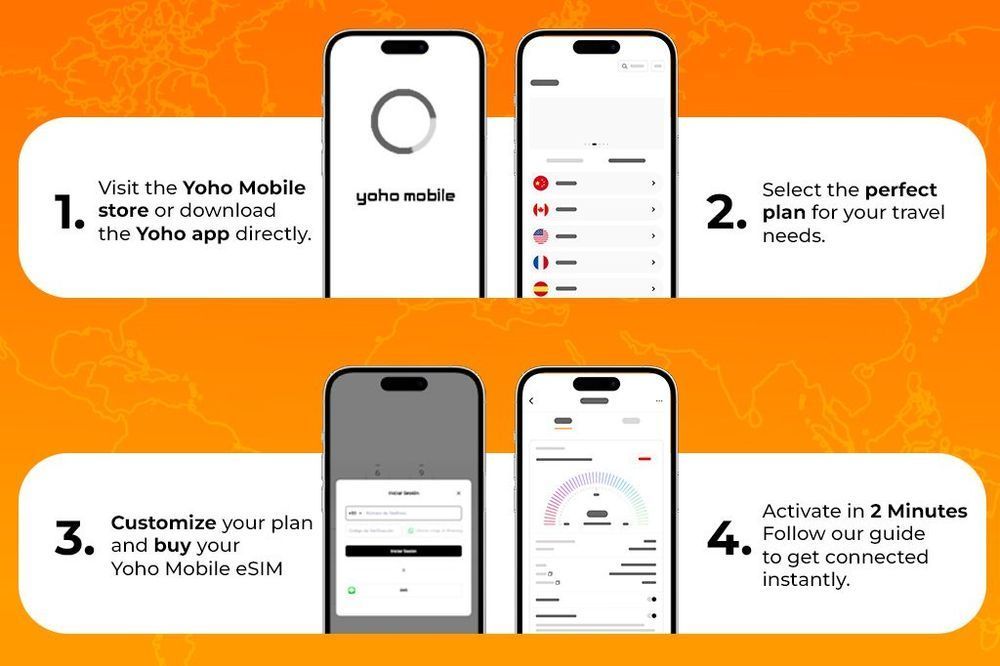
- Verify Your Connection Before Departure
- In Settings > Cellular, turn the Yoho line on and off to test connectivity.
- Send a test message, make a call, and browse the web to confirm everything’s working.
- Keep Allow Mobile Data Switching turned off so your main line isn’t used by mistake.
FAQs about the best eSIM app for iPhone
Can I use FaceTime and iMessage with my eSIM?
Yes. On an iPhone with both a physical SIM and an eSIM, you can make and receive FaceTime calls and send iMessages, SMS, and MMS on either number. In Settings > Messages > Send & Receive, pick which number you want to use. If your eSIM is data-only (no phone number), you can still use FaceTime and iMessage by signing in with your Apple ID email.
Does Yoho Mobile include a phone number, or is it data-only?
Most Yoho Mobile eSIM plans are data-only and don’t come with an SMS or voice number. You’d keep your regular SIM active for texts and calls, and use the Yoho eSIM just for data. A few plans do include a local number—those will say so on the plan’s page. Otherwise, people use apps like WhatsApp or Skype for messages and calls over data.
How do I switch between eSIM profiles without losing my settings?
-
Go to Settings > Cellular (or Mobile Data).
-
Add as many eSIM profiles as you need.
-
To switch, tap the plan you want and turn it on.
-
Label each eSIM so you know which is which.
-
If a plan needs custom APN settings, enter those first.
-
If you ever reset your iPhone, choose the option to keep eSIMs so they stay on your phone.
-
Back up your iPhone before making big changes, and after switching, test to make sure everything works.
Will installing an eSIM delete my current SIM line?
No. Adding an eSIM doesn’t remove or cancel your physical SIM. Both can work at the same time under Dual SIM. Your physical SIM stays active until you remove it or ask your carrier to cancel it. You can flip back and forth between them without losing any settings or numbers.
